The deadline for A-mail posts is 11:59 p.m. on the day before publication. If you need to correct your post before it is published, you can do this yourself up until 11:59 p.m. on the day before publication. Here’s how.
If you submit a post for email, you will receive an email receipt.
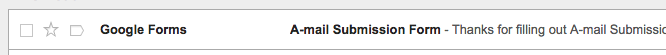
Open the email, and you will see the a button that says “Edit Response.”
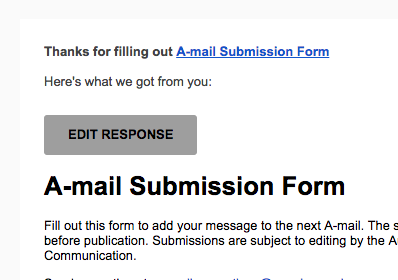
Click this button, and you will be taken to the A-mail Submission Form. A message at the top will tell you that you are editing a previous response.
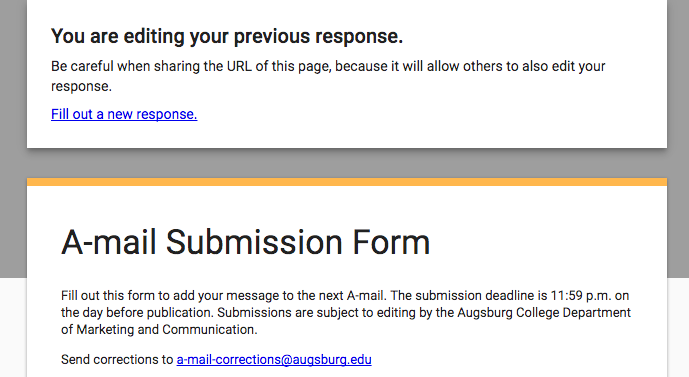
Finish making your changes within the form and then click “Submit” at the bottom of the form.
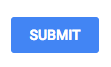
After that, you will see a confirmation message.
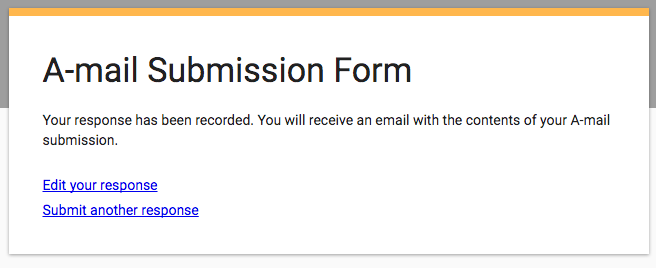
You will also receive another email receipt showing your updated post.
Note that you are editing your previous post and NOT creating a new one. Editing your response will not generate a new A-mail post. In other words, if you submitted a post on Monday that was published on Tuesday, and you wanted to post it again for Wednesday, editing your previous response will not create a new post for Wednesday. Instead, you need to create a new post, which you can do by clicking the “Fill out a new response” link at the top of this form or by going to the A-mail Submission Form.
