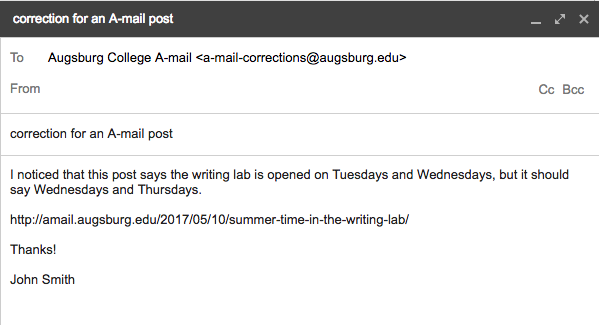Keep in mind that the Marketing and Communication office simply publishes posts submitted by the community, so if you have a question about a particular post, it is often best to contact the person who submitted that post. Their email address is listed right under the headline.
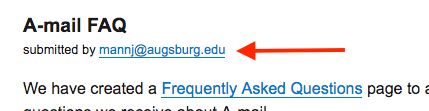
Otherwise, if you see something that needs to be added, removed, or edited in an A-mail post, there’s an easy way to report that to us.
The easy way
At the bottom of each A-mail post, there is a link that says “Email a correction for this post.”
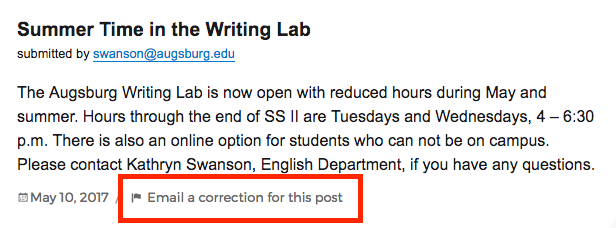
Clicking on that will open your email client with a pre-filled “To” email address, subject line, and email body that includes a link directly to the post.

From there, you can add your message about what information needs to be corrected, and then send. That’s it!
If that doesn’t work
Depending on your computer’s settings, the “Email a correction for this post” may not work for you. The most important piece of information you can send to us is the post URL. That’s the unique web address for the post you want to correct. Not a screenshot, not the title of the post, but the post URL. Here’s how you get that.
If you’re on the A-mail home page or on a page that is displaying all the posts for a particular day, click on the headline of the post.
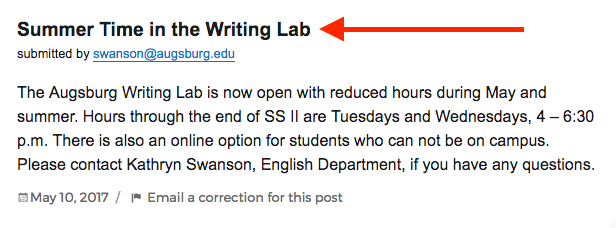
This will take you to that post’s page. It looks a little different from the A-mail home page.
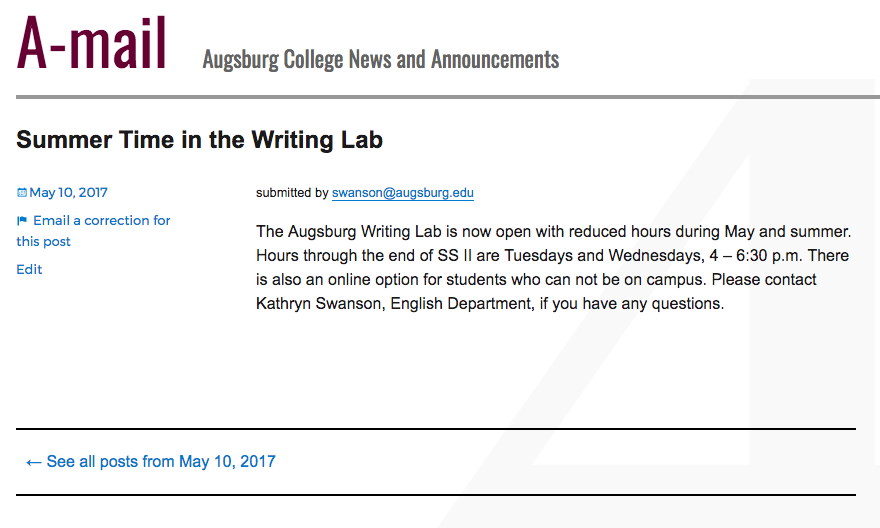
Once you’re on this page, go to the address bar at the top of your browser and copy the page URL.
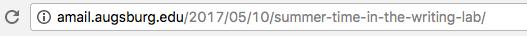
Open your email account, and create a new email message. Put in a-mail-corrections@augsburg.edu in the “To” line, give it a subject line that makes sense (for example, it could be “Post correction”), and then make sure to paste in the URL for the post you’re writing about and provide a description of what needs to be corrected.