If you wish to unsubscribe from or resubscribe to A-mail email notifications, log into Inside Augsburg and then visit the A-mail subscription page.
This will take you to a white and pinkish page that has a “Receiving Mode” area.
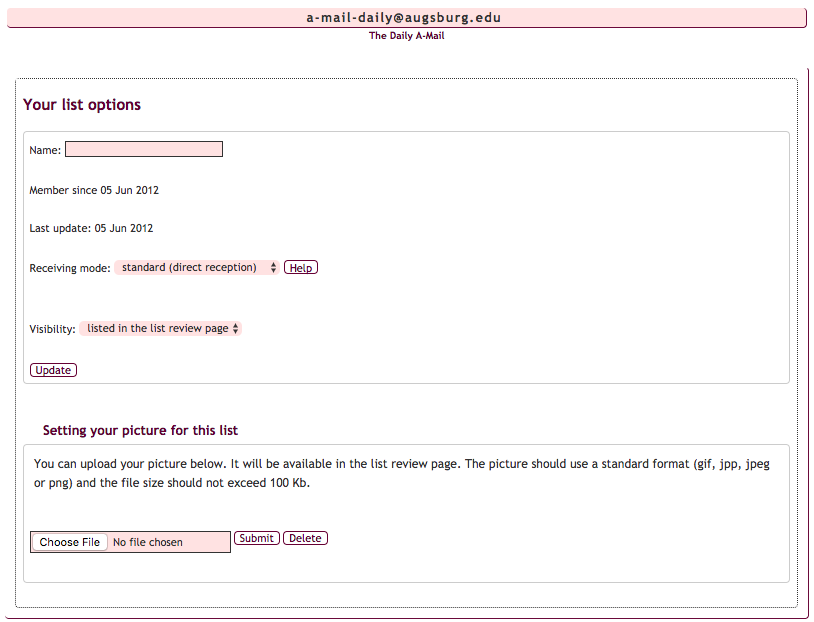
Unsubscribe
If you are currently subscribed to A-mail emails, the “Receiving Mode” will be set to “Standard.”
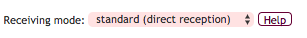
From the drop-down menu, select the option for “No Mail” to end your A-mail email notifications. You will need to hit “update” after making this selection in order for the change to take effect.
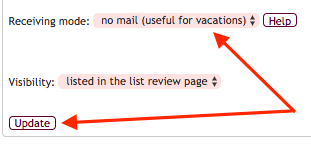
After you click “Update,” the page will refresh and you will see a message that says “set: action complete.” This means your subscription status has been updated.

Resubscribe
If you want to resubscribe, simply visit the A-mail subscription page again and change the Receiving Mode from “No Mail” to “Standard” and then click the “Update” button.
For more information about subscribing and unsubscribing from email lists, see this tutorial from the Information Technology office.
